建立xdebug+eclipse的调试环境
几周了,终于让 eclipse 能够调试php代码了,期间找了许多资料,但是总不能如愿,于是记录如下。
安装xdebug
fedora 下直接安装 php-pecl-xdebug 包就算是配置好了 php 的 xdebug 扩展。
记得systemctl reload httpd.service 访问 phpinfo 页面时应该有 xdebug 的相关信息:
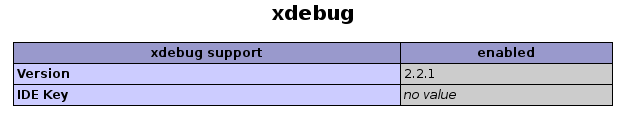
然后打开 display_errors ,即 php.ini 里面有 display_errors= On ,那么打开一个有异常的页面会出现彩色提示。
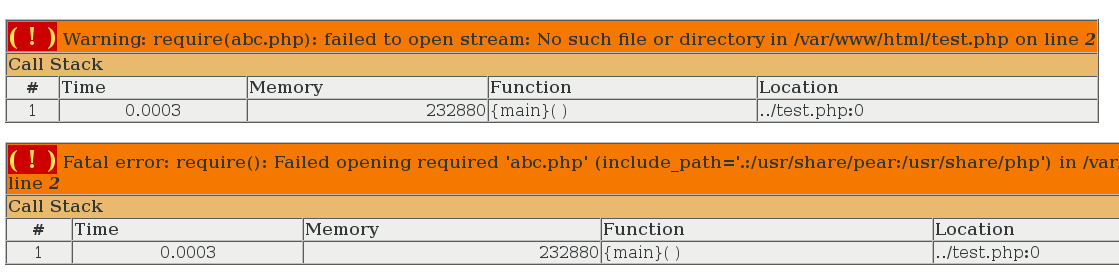
配置远程调试
这时可以配置远程调试。在 /etc/php.d/xdebug.ini 中写入如下几行:
1 | [Xdebug] |
然后systemctl reload httpd.service,在 phpinfo 页面确认上述参数已经生效。
然后用 debugclient 来测试xdebug是否正常工作。
运行 debugclient ,显示等待连接:
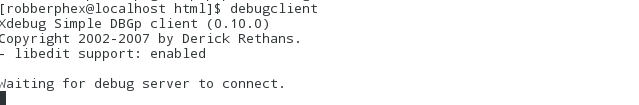
然后访问一个会产生异常的页面,debugclient 会得到连接:
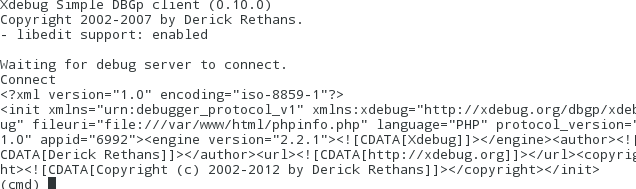
配置eclipse
eclipse安装好相关的插件(PDT),创建项目,把项目目录配置为虚拟主机,然后设置项目的调试器。
T.B.D.
建立xdebug+eclipse的调试环境